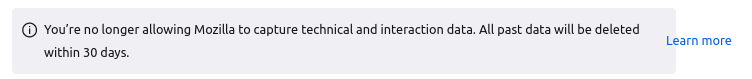Was looking at my Adguard for home server dashboard and I noticed the blocked links for Mozilla Firefox is sending telemetry data. I did some looking and Firefox data is mainly to help it make a better product but some products go too far. Either way, I want to disable it.

Firefox doesn’t hide that they are doing this, and posted an article on how to disable it HERE. Basically, go to Settings / Privacy & Security, and scroll down until you see, “Firefox Data Collection and Use” section. Uncheck the option that says, “Allow Firefox to send technical and interaction data to Mozilla”.
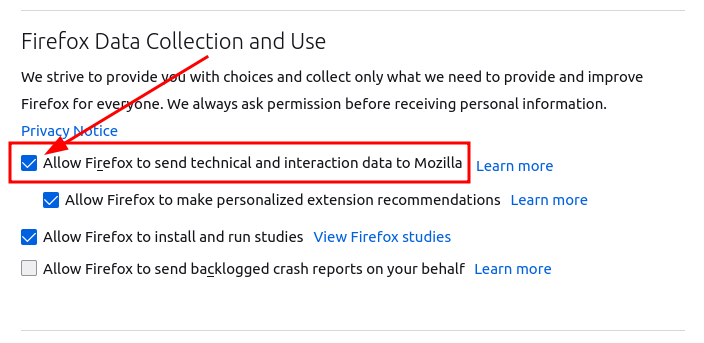
After you uncheck the option, you will see the below message. All good now.