There may be a time when you need to hide an installed application so that it will not be uninstalled. An easy way to keep an application from being uninstalled is to just hide it from appearing in Windows add/remove programs. This is easily achieved by adding the SystemComponent value DWORD in the uninstall section of the registry for that specific application.
Let’s say I want to hide the Zoom application from appearing in Windows. Currently, you can see it listed in the control panel
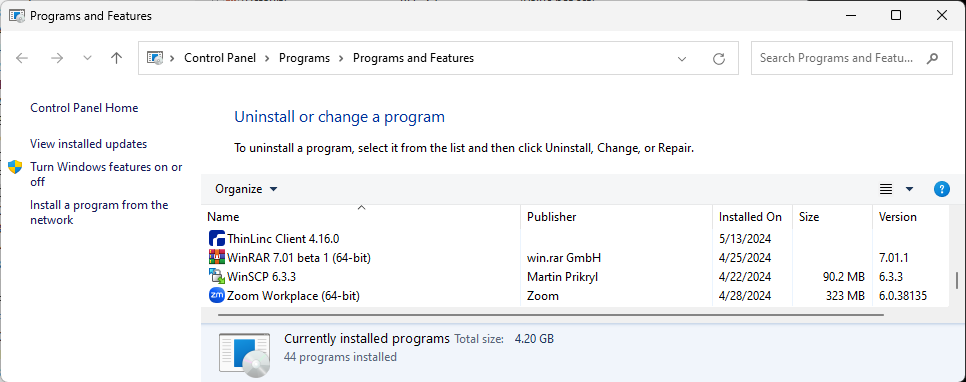
I can run the following powershell command to add the SystemComponent entry to the registry and set the value to 1 to hide the application:
New-ItemProperty -Path 'HKLM:\SOFTWARE\WOW6432Node\Microsoft\Windows\CurrentVersion\Uninstall\{57D6B477-1B0C-4C4B-8479-A89ACFDFD875}' -Name SystemComponent -Value 1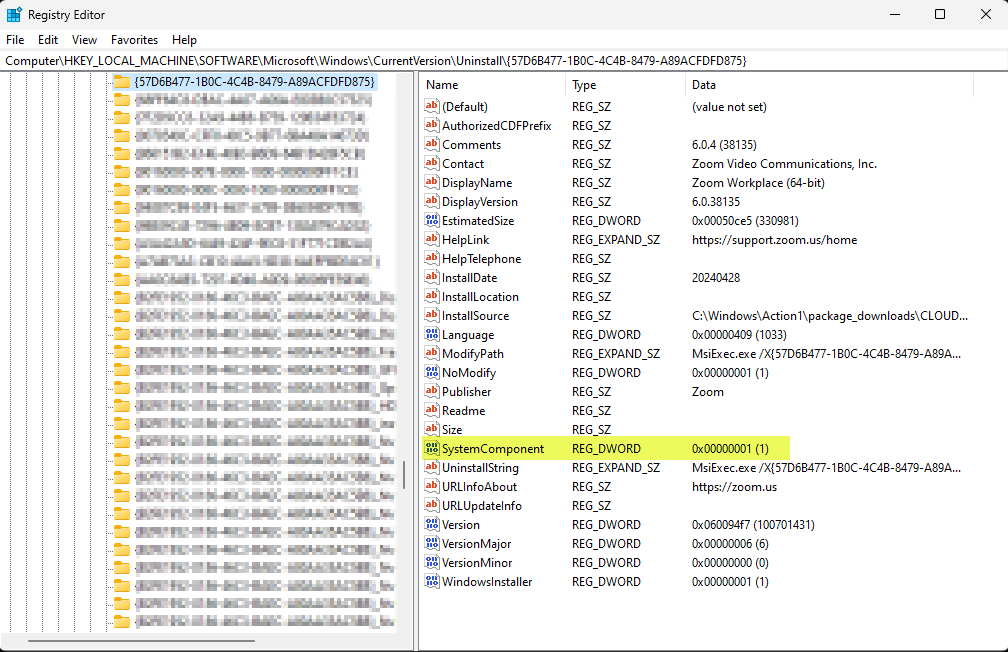
Now the application will no longer appear in the installed Applications section of Control panel.
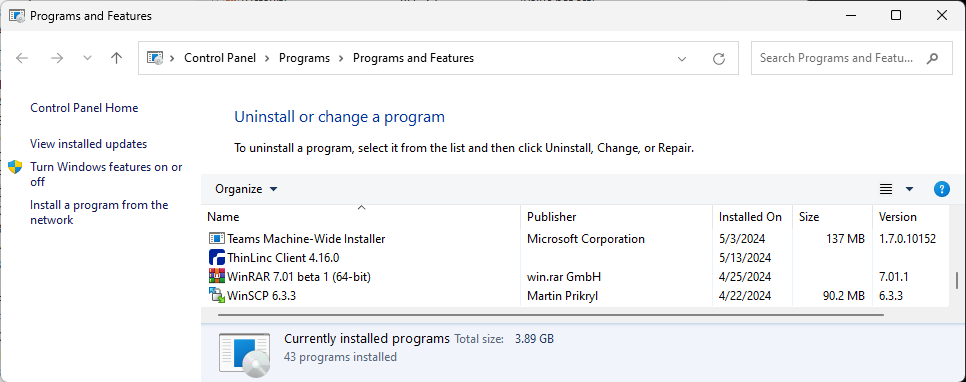
To make the item visible again, just delete the SystemComponent from the registry.