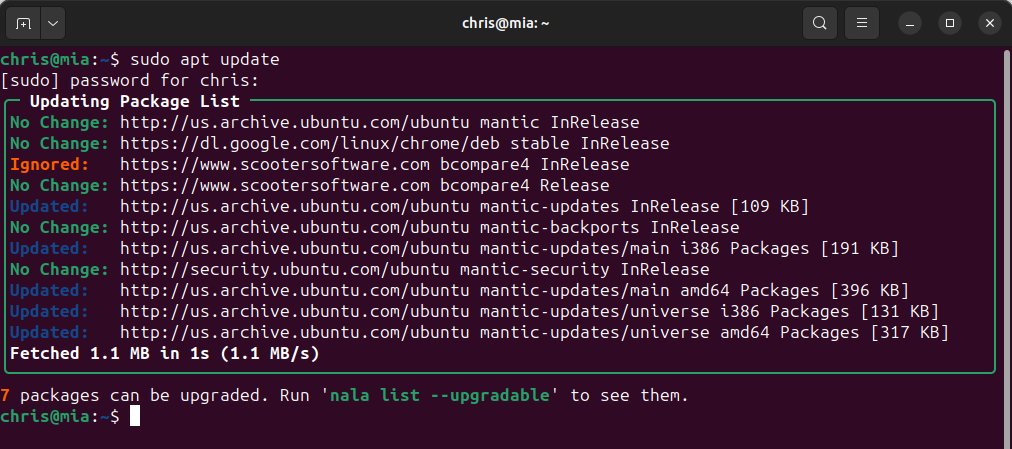Nala is an improved front-end for the apt package manager in Ubuntu/Debian Linux. It adds many features and a better visual representation to the activity of the command. A really good article about Nala can be found here at ItsFoss. There are many more features and arguments to nala than the normal apt command offers.
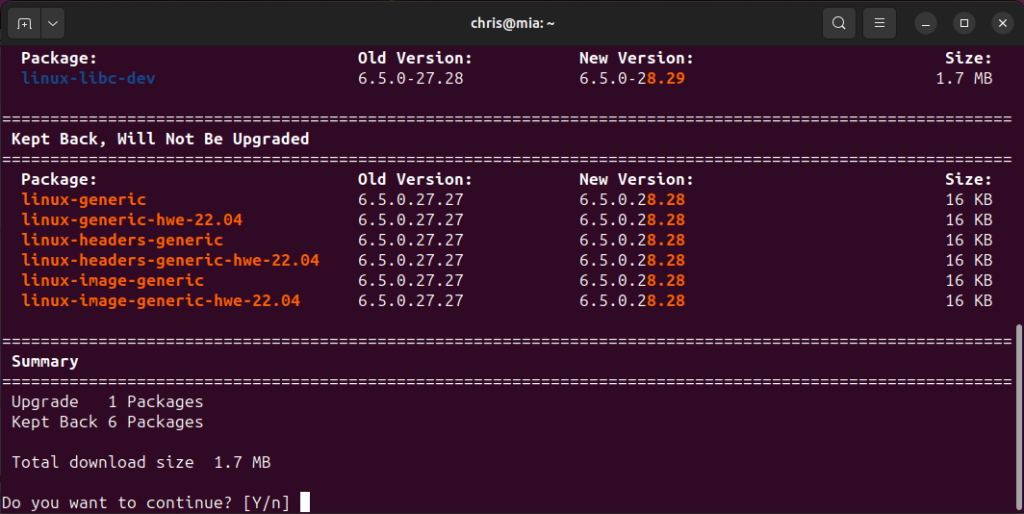
I’ve decided to create an alias to stop me from using the apt command to using nala. To make sure the alias is persistent after every session or login, I needed to add the following alias commands to the bottom of my .bashrc file.
# Added alias for nala to be used instead of apt.
alias apt='\nala'
alias dapt='\apt'
# For aliases to work with sudo:
alias sudo='sudo '
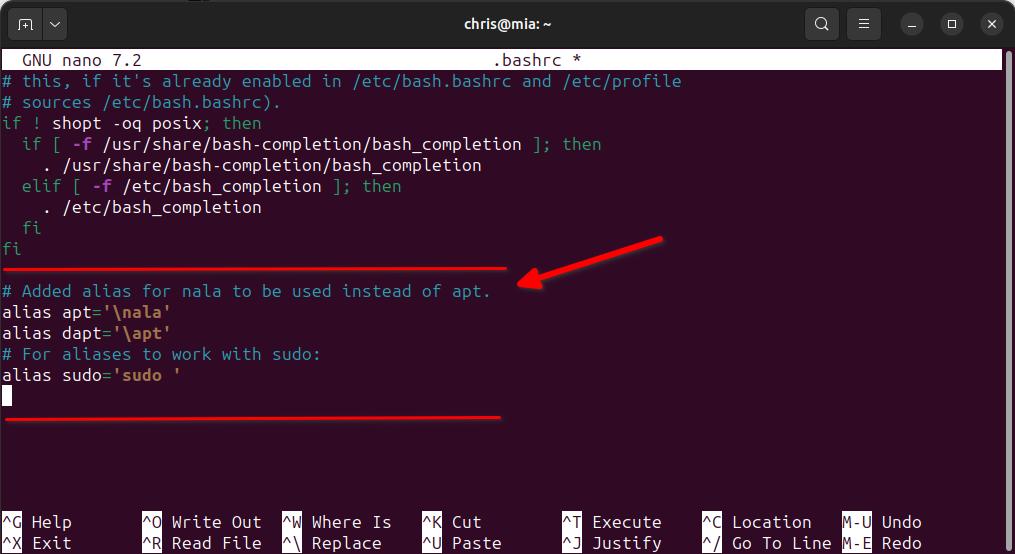
Now save and exit the shell. Enter back into your terminal and when I run sudo apt update, I get nala running instead.