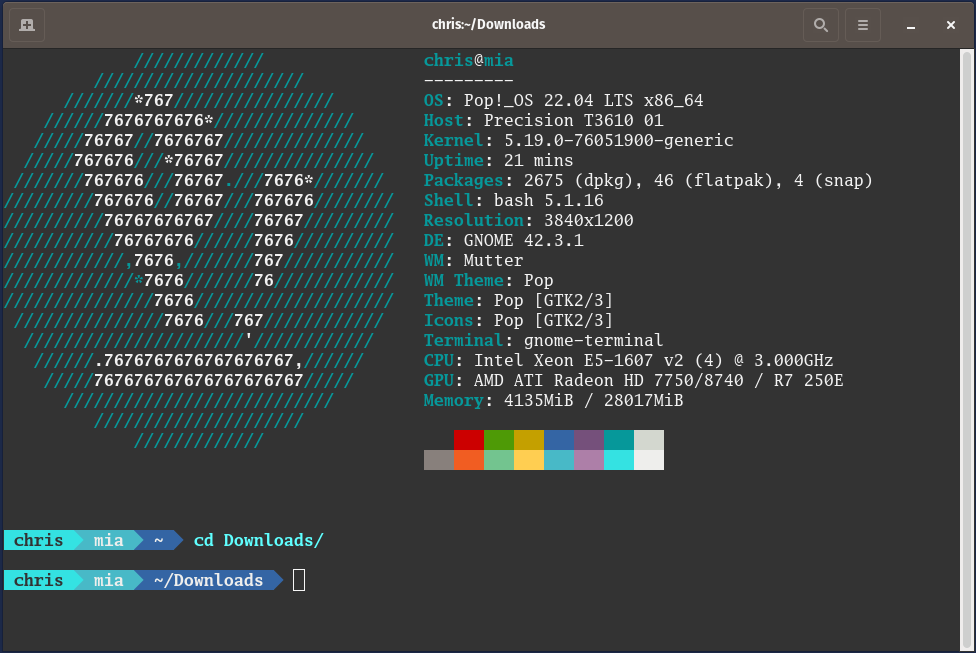Here is a very short list of a few of my favorite applications and utilities that I seem to install on almost all Linux workstations I use (And some servers). I could really grow and evolve this article into its own section one day. One note, I typically will always look for a flatpak version (Especially for Evolution), and use that before looking for a native install. Just my preference as flatpaks are usually updated quite often.
What IP – Neat utility used mostly on my laptop when I am at remote sites to quickly find the external and local IP, or a virtual interface’s. Great for verifying VPN connections and finding other devices on your LAN.
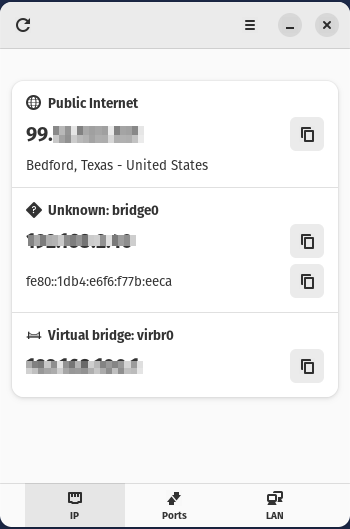
Flameshot – Quick screenshot utility with several nice options. Unfortunately, nothing beats Snag-it on windows for an ultimate screenshot utility, but Flameshot does a better job than most others that are supported on Linux. A must-have for any Linux desktop.
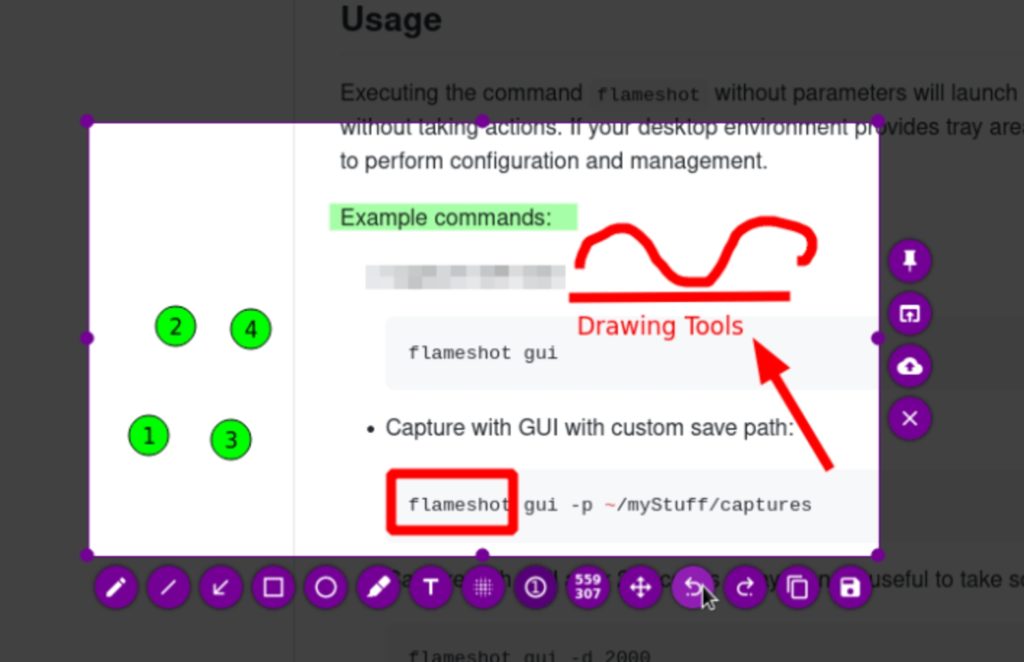
Angry IP Scanner – Cross platform IP and basic port scanner. I use this mainly on my laptop to scan either for IP cameras or remote locations I am working in to identify network devices. Excellent tool, and not overbuden with features. Also cool feature to click on anything with a port and it can launch typical method to access (ie, web browser for port 80 and 443).
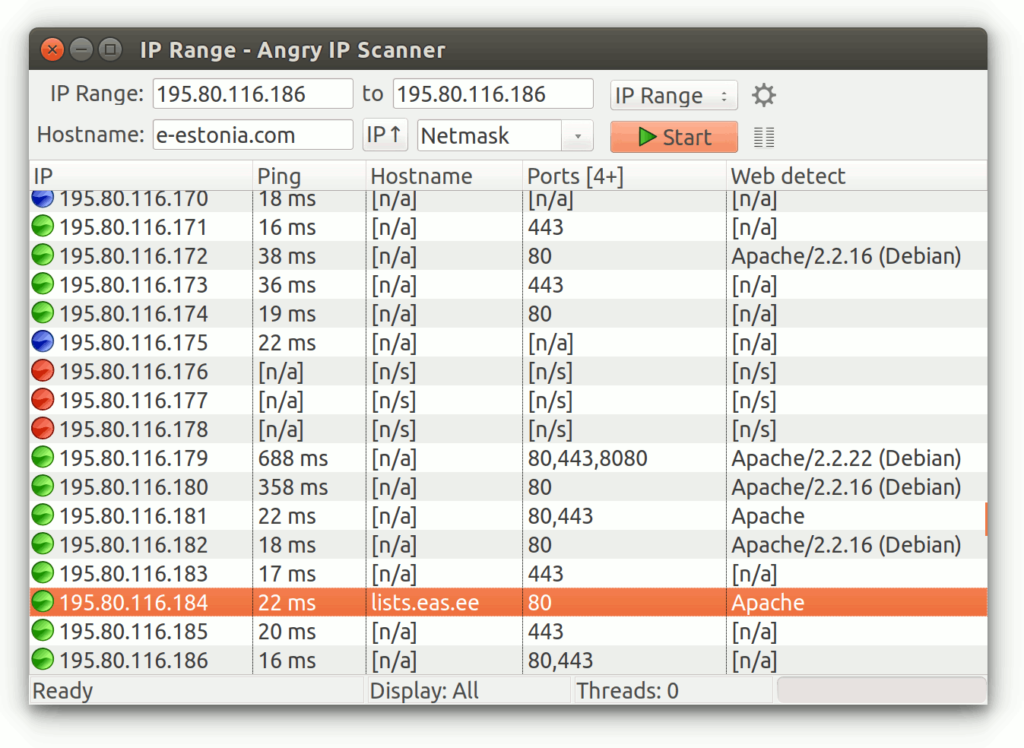
Grsync – GUI for rsync. Easier than using cli at times. I use rsync quite a bit to sync directories and files across network shares from my local machine or flash drives. Grsync is a GUI for the rsync utility that just makes it easier to use especially if you use any of the arguments such as always checksum.
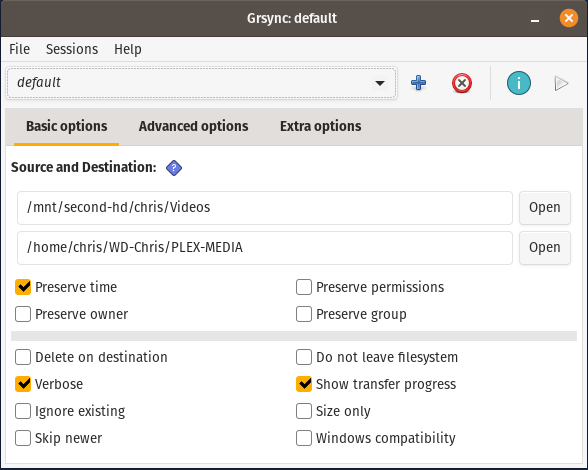
Midnight Commander – A great file manager during shell access. If you remember the old Norton Commander for DOS, this is the Linux version. I use this to quickly navigate a filesystem, copy, move, and edit files and more.
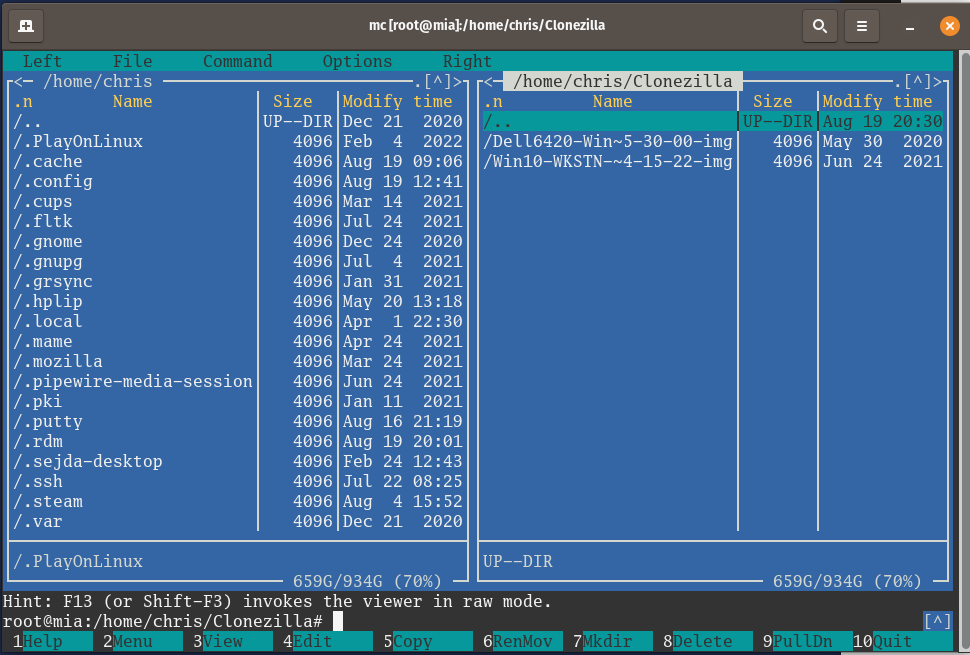
Evolution – Gnome’s outlook type PIM client. Is compatible with O365. There is just really no replacement to the original Outlook client used in Windows. The web version is pretty good, but sometimes nothing beats using an actual client. Evolution has come a long way and now has support for O365 support.
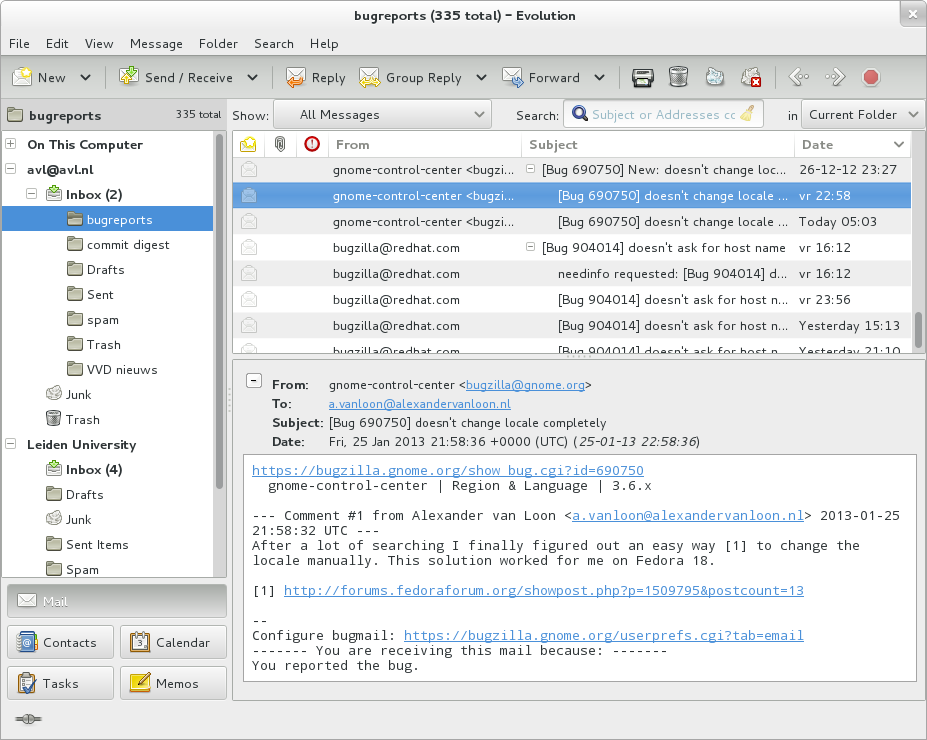
Catfish File Search – GUI file search utility. I always struggle when I use the CLI for find. I never remember the arguments fast enough to be quick, so catfish helps me out.
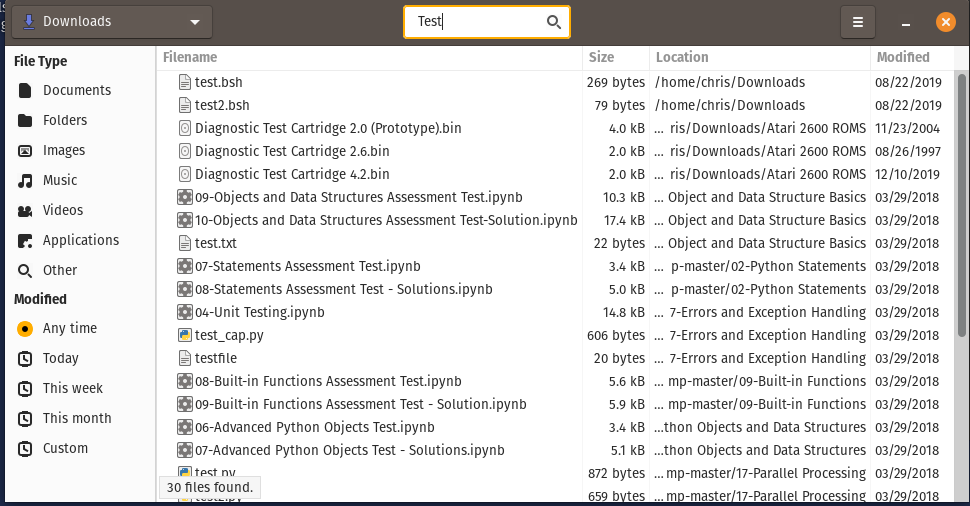
Remmina – Remote client for RDP, VNC, SSH, etc. A nice program to organize all the remote machines you access regardless of protocol. SSH, RDP, VNC and more supported.
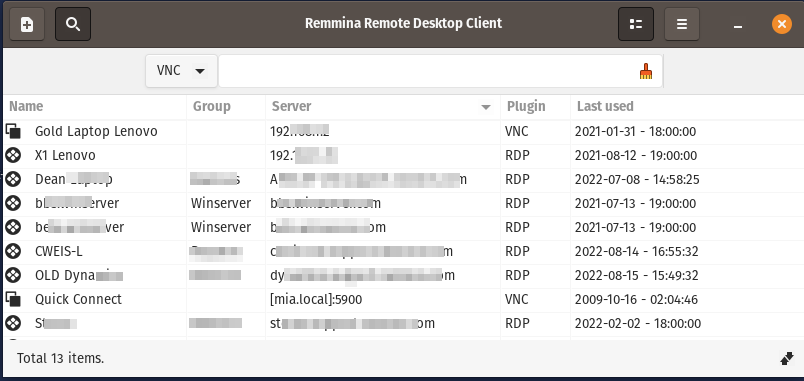
Updating the terminal shell
Fancy bash prompt is a script along with the powerline font to install on your machine to provide highlighting terminal inputs.
Neofetch is a system information app that almost everyone with a Linux system has. I added this to run every time I open a shell by adding the neofetch command to my bashrc file.
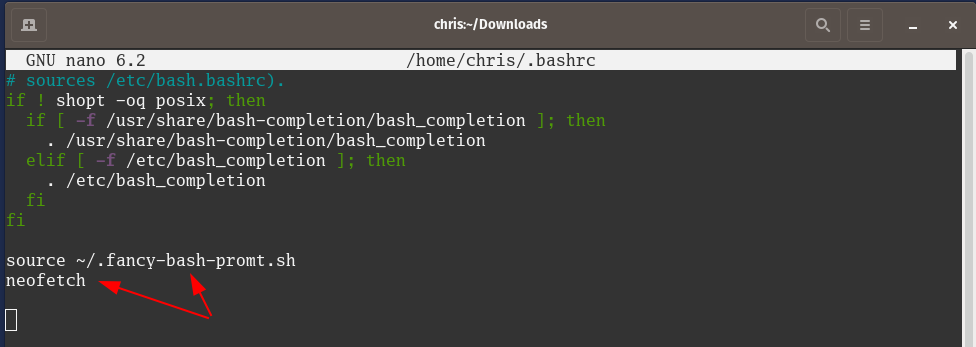
The result: