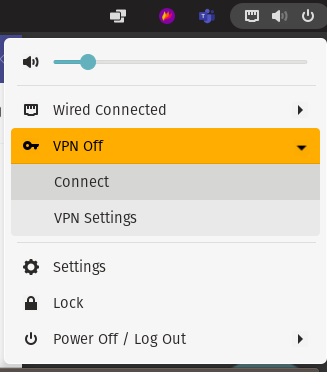I’ve been using Cisco’s AnyConnect client to connect my Pop!_OS workstation to my work VPN. The AnyConnect client is ok, but I want to use the network manager built into my workstation. To do this, I needed to install OpenConnect. To do this, open a terminal and run the following command:
sudo apt install openconnect network-manager-openconnect network-manager-openconnect-gnome
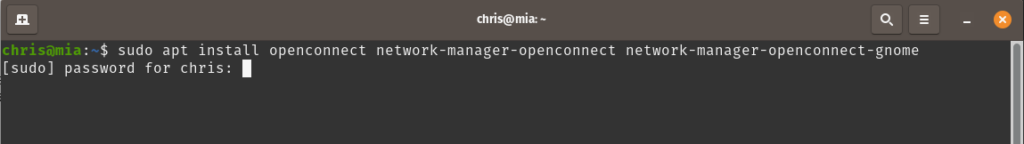
Then go into Settings / Network, and add a VPN connection. Select OpenConnect.
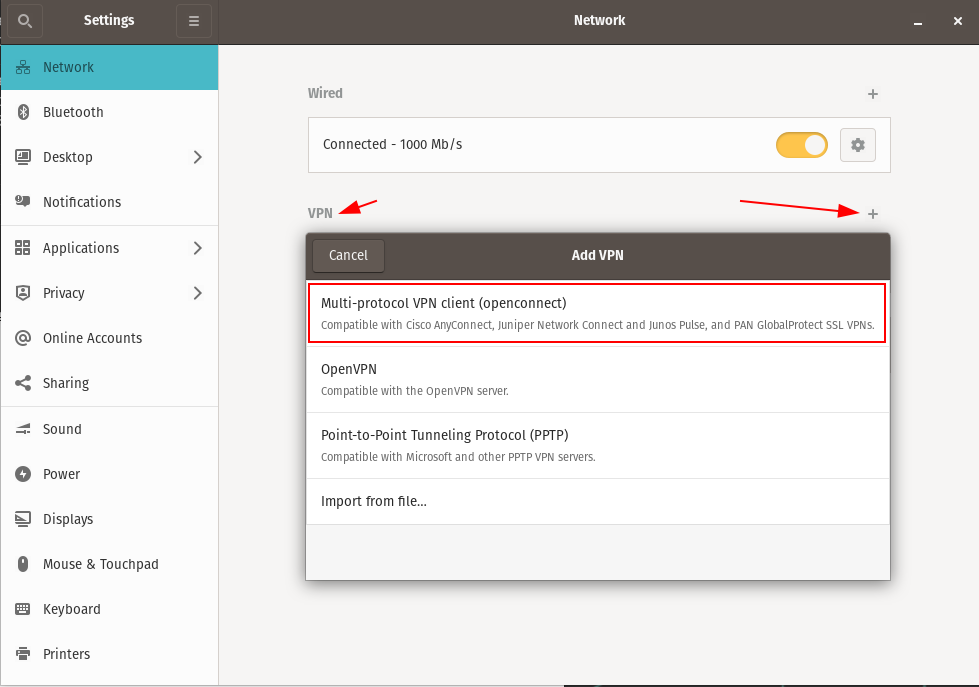
From this window you can provide your VPN connection a custom name, and enter the gateway of the Cisco VPN server you are trying to connect to. Then click Add.
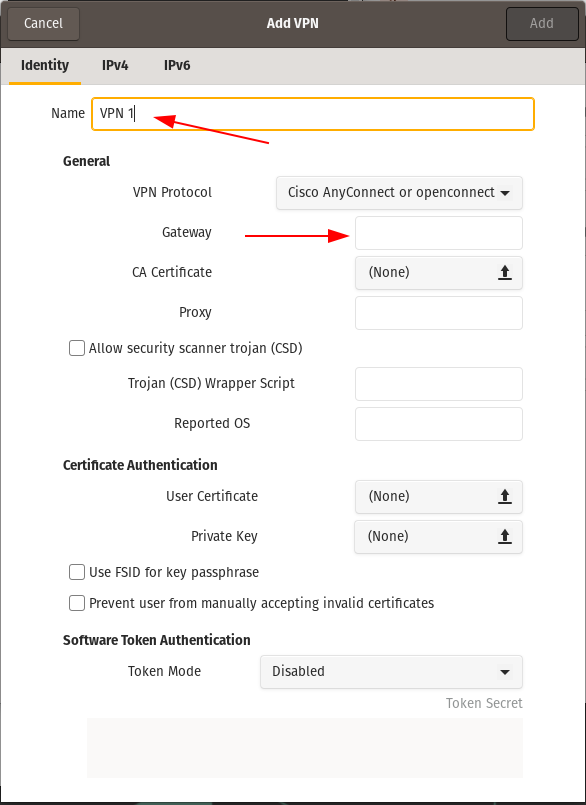
Once added, I click click the slide to enable the connection to test. I am prompted for my VPN username and password. This is good.
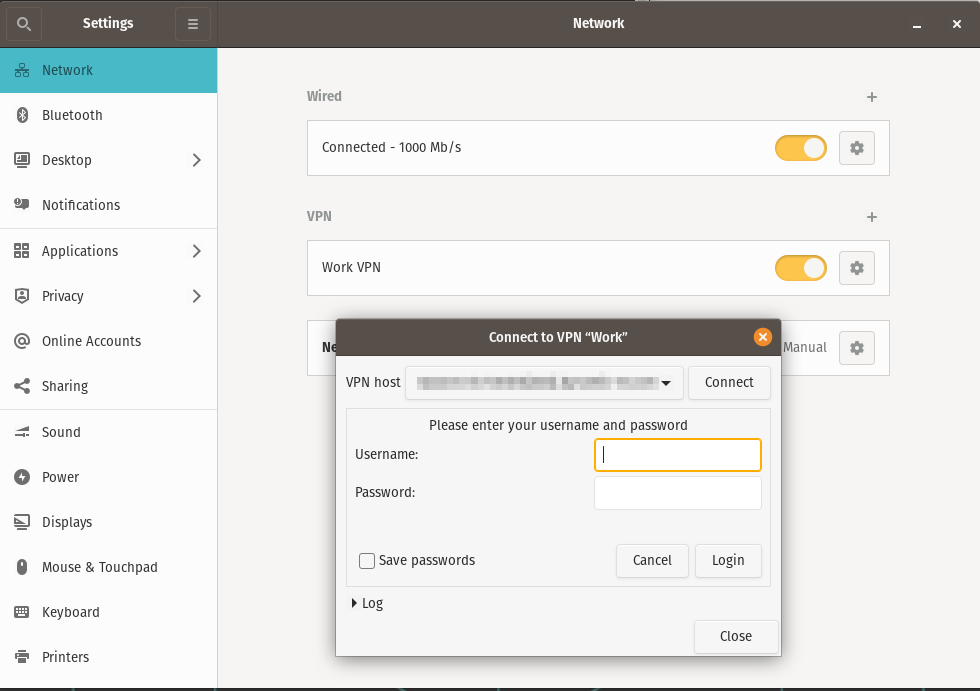
VPN Connection can also be accessed directly from the taskbar.