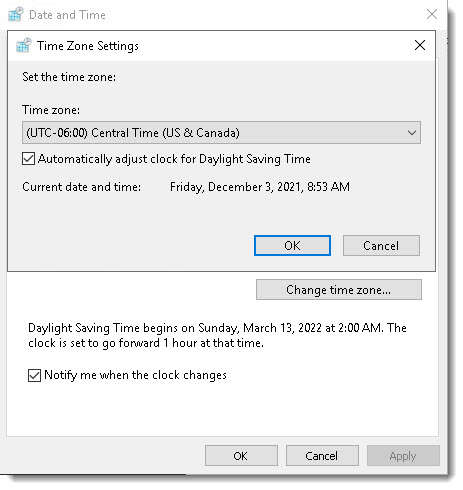I was having problems changing the timezone on a new domain controller today. I am the admin, but I still could not change the timezone region. I kept getting the following message “Unable to continue. You do not have permission to perform this task. Please contact your computer administrator for help.” But again, I am the administrator.
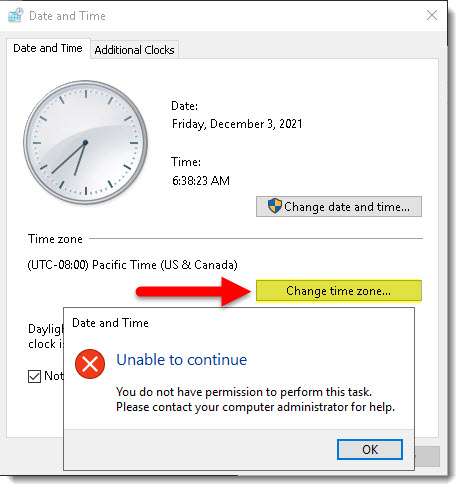
My fix was to use Powershell using the Set-Timezone command. I ran the command
Set-Timezone -Name “Central Standard Time”
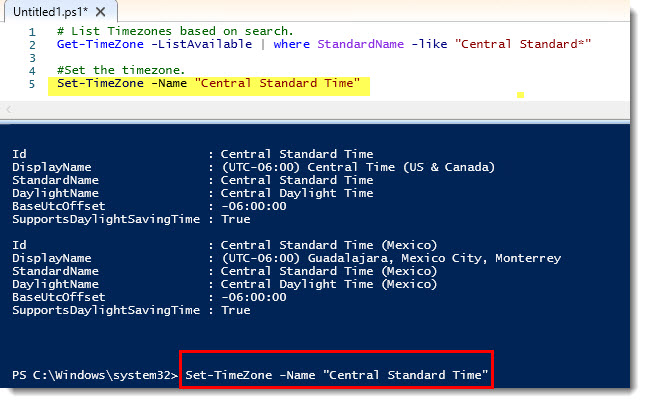
And now the correct timezone is set. I chalk this up to some goofy windows thing.
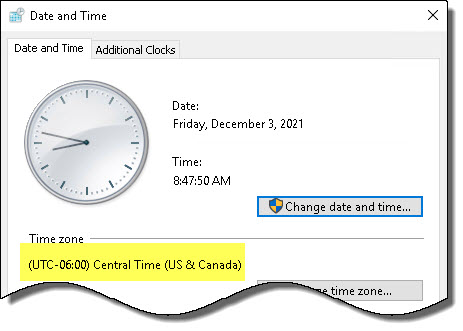
I did later find out I could also run timedate.cpl as Administrator and be able to change the timezone via the GUI I was blocked from originally. Microsoft Windows can be so frustrating at times.