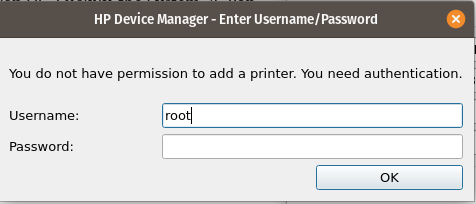Usually when I need to install my HP color laser printer onto one of my desktops, I have to go the HP Linux Imaging and Printing website and download and install HPLIP. But downloading the files and making the installer work has been a royal pain for Pop OS. Luckily, the System 76 Pop OS website has an article HERE to show how easy it is to install using apt install.
Piece of advice before running: set the password for user root if you have not done so already. The hp-setup tool will ask for a user and password of an account with root capabilities to install. In Ubuntu and Pop OS this is not set normally, and using my credentials would fail. So, run the command: sudo passwd root and set a password for root.
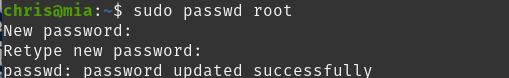
Now, when you run hp-setup and are prompted for root user and password, the install can continue successfully after you enter root and the password you assigned.